(Click Here to Return to Main
Page)
Motion Lab Resources Website – New Installation
It
has been discovered that some systems have trouble with first-time installations. The “package” should detect that it’s a
first-time installation and then “unpack” all the necessary files to get
going. All of these files will be placed
in the folder where the PatientsAndServices.exe program resides, or sub-folders
to that folder.
However,
on certain installations, an error like the following (or a similar error) may
occur:
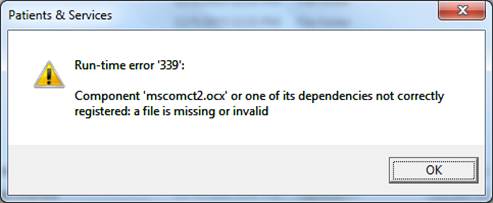
Your
error may be slightly different, but it’s not uncommon to get these “not
correctly registered” errors on these first-time installations. They seem to happen on both Windows 32-bit
systems and Windows 64-bit systems, and it doesn’t matter which version of
Windows is being used. A permanent fix
is being researched. However, here’s a
fix that will work in the interim.
After
you get this error, go back into the folder where the PatientsAndServices.exe
program resides and delete everything except this PatientsAndServices.exe
program. Then execute (i.e.,
double-click) this program again. Upon
this second installation attempt, everything should work correctly, and then
you should never see this error again.
Apologies for this inconvenience.
There
have been no reports of getting this error when an “update” takes place. In other words, once you get going, and then
replace your PatientsAndServices.exe program with a newer version, these errors
are not
known to occur.
Also,
these errors are not known to occur when the system is already installed on a
network but is being executed from a new computer. In this situation, everything executes
correctly.
(Click Here to Return
to Main Page)